Business Email Etiquette: Do You at Least Try to Follow It?
Email balances on the edge between written and verbal communication. We greatly appreciate email's speed and interactivity but Dixie thinks that a lot of us treat email, even business email, too lightly. Email is such a convenient tool for the sender that he/she often forgets about the recipient. But that won't do! Dixie asks you to remember the most important (and quite simple) rule that we tend to forget in dealing with email: show in your email messages RESPECT to the person you are communicating with.
This brings Dixie to the issue of email etiquette which is often combined with the etiquette on the Internet, together or separately referred to as “netiquette”. Volumes have been written online and offline about email etiquette and/or netiquette, and Dixie is not really exaggerating. Scroll down to the links below to see a fraction of online resources, there even are entire sites covering this topic solely.
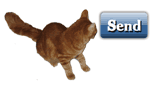
Dixie Preparing to Send Email
So, instead of writing about the topic that has been so thoroughly covered Dixie decided to offer to your attention an article about email etiquette written by Joshua Uebergang, a communication skills expert. Dixie is sure that even those of you who always follow the email etiquette will find it interesting. The article was posted on 26 April 2008. Here goes.
16 Email Mistakes You Must Avoid: Email Etiquette
Poor email etiquette. You’ve been a victim of it and perhaps you’re even a guilty criminal. From unknown abbreviations, forwarded chain emails, and unwanted messages, we’re all bound to be affected from bad email etiquette both socially and in the workplace. You can’t reach through your computer cables to retrieve a sent email, so you need to follow good email etiquette.
A USA Today article in April, 2008, reveals that Microsoft has 256.2 million users with Yahoo! not too far behind with a total of 254.6 million users. Additionally, with Google having 91.6 million users and AOL having 48.9 million users, it’s obvious the majority of people with Internet access use email as a way to communicate. Now for the real shocker: Tim Sanders, former Chief Solutions Officer of Yahoo!, estimates that 90% of business communication is email based and that 10% of email users receive adequate training. So chances are, your workplace and business is suffering from poor email etiquette.
While I never try to be overly professional in emails, because too much formality and jargon can destroy good communication, there are some rules and tips you need to use. These tips for good email etiquette are not limited to business and the workplace, but the majority of tips apply to general everyday emails. Following the rules I’m about to give you will ensure you benefit from clearer communication and your emails get the proper understanding they deserve. From sitting down to sending an email, here’s email etiquette you need to follow:
1. Emotional emails. Don’t send an email when you are angry. Not only will you say things you later regret, but the receiver of your little outburst will be able to keep a record of your emotionally-filled email. Too many careers have been destroyed from angry emails. In fact, I recommend you reread your email to check for sentences, phrases, and words that can be possibly interpreted another way than what you intended. A simple joke that you think is funny may be offensive to someone else simply because they misinterpreted the joke. The lack of nonverbal communication in email makes it a poor medium for communicating emotions.2. Unnecessary information. Most people waste too much time browsing their inbox the way it is without having to read long messages. Do people a favor and keep your emails short. Provide the necessary facts. The less you say, the better. Having said that, you still need to provide all the information upfront if you can. It’s frustrating and time-consuming to have to email back asking questions for information that should have been provided in the initial email.
3. HTML. You don’t need to know what exactly HyperText Markup Language (HTML) is, but basically it is used to make websites look pretty. Making text bold in email uses HTML. When you copy and paste emails from websites, you may also unknowingly copy the HTML code across. The HTML in the email you send does not always look like the email someone receives. Funnily, the message sent is not the message received. Some email programs are not HTML compatible so when they receive HTML emails, weird HTML code might show and other formatting issues may occur.
Simply provide a website link if you’re going to copy an entire web page. If you want to copy snippets of information, not only do you risk breaking copyright laws, but at your discretion you can copy the text across to a text file program (such as Notepad, not Microsoft Word) and then copy the text from there into your email program. Copying the text to a text file program, such as Notepad, removes HTML and prevents weird formatting issues.
5. Forwarding to all. I’m a big victim of this email mistake! When subscribing to my newsletter, I advise the person to add me to their address book or whitelist to ensure my emails reach them. Having an email list that contains tens of thousands of people, I’m in many people’s address book. Often, subscribers receive an email and forward it to everyone in their address book. The result for me is a daily cleanup of forwarded emails, which often contain attachments that clog data efficiency. Chain emails are so annoying! The next time you get an email with a poem, story, or series of images you love, keep them to yourself. A story about patience that you think is lovely, and end-up forwarding to your friends may infuriate them.
6. Making people’s email addresses known. It’s considered rude when you send out an email to several people making their email address visible in the “To” box. Unless the people know each other and are comfortable in sharing their email addresses, you need to avoid this bad mistake. You can use the Bcc (blind carbon copy) function of emails to hide recipients’ email addresses.
7. Removed message thread. Here’s another email etiquette mistake that I’m a victim of everyday: Not having the replied message in the sent message. Not having the replied message in the sent message is almost the face-to-face conversational equivalent of being bashed across the head and forgetting what was discussed in the conversation. Based on the hundreds of emails I receive everyday, I’d estimate 10% of people do not ensure the message they are replying to is attached. As someone who can have discussions going on with many people at the same time, I don’t always remember what was sent in an email someone has replied to.
Make it easy for people to know what you are talking about by ensuring their message you are replying to is attached. Google’s email service, Gmail, is great at keeping track of past messages. Be sure to change your email settings so that messages you reply to get included in your reply.
8. Use of abbreviations. Friend to friend or family member to family member, abbreviations can be fine. It’s entirely up to you. But problems arise when abbreviation usage in emails carries over into the workplace and other areas where professionalism is needed. Here’s a useful video on email etiquette that I thought you might find interesting:
A three minute Fox Providence presentation discussing email etiquette. It
focuses on professionalism by avoiding abbreviations.
9. Unknown abbreviations. AFAIK 404 but I’ll POAHF because I TILII. Don’t know what that means? Very few people do. It means: As far as I know I have no clue, but I’ll put on a happy face because I tell it like it is.
Good email etiquette involves avoiding the use of unknown abbreviations. Though you can get away with abbreviations when emailing friends for example, because it is an efficient technique after all, communication problems occur when the receiver doesn’t know the abbreviation! What may seem apparent to you is not necessarily apparent to someone else. How would you like it if a friend sent you an email with ADO, YOOAD, WWMT, and other weird abbreviations? (I just made up those last few ) You’d feel annoyed at having to clarify something the person should realize in the first place.
10. Poor subject heading. Leaving the subject field empty or simply putting “Re:” is avoiding an important function of email communication. When someone receives an email, they usually quickly scan the subject heading of each email to see what emails need to be firstly addressed. Your goal in personal emails isn’t to write the most captivating subject heading so people open your email. Write an honest and specific subject heading that reflects your email message. Instead of writing “HELP!!” to your telecommunications company, you could write “Help Needed With Phone Wires”. Sometimes, if I think a subject heading is important for personal emails, I can take up to a minute to come up with a good subject.
11. Poor sent time. Be weary of the time you send your email. This mistake is dependent on a few things. Firstly, with the worldwide connectivity and never-ending discussion available over the Internet, it doesn’t matter what time you send an email to someone living in a different time zone. Secondly, some people just don’t care what time you sent your email as they only care about reading what you have to say. You do however, need to be careful of the time you send emails to some people such as coworkers, managers, and clients for example. A job candidate’s email containing a resume sent to the human resources department at 3am will not look good as it sits in the inbox. It may possibly jeopardize the job candidate’s chances of working with the company. Send an email at another time if you think the recipient will judge you poorly based on the time you send it.
12. Excessive Capitalization. IT’S CONSIDERED RUDE TO TYPE IN CAPITALS. Typing in capitals is the digital equivalent of yelling in someone’s face. Hopefully, you wouldn’t yell in someone’s face so don’t do it digitally. On the other end of the spectrum, don’t type all your text in lower case. It’s simple grammar.
13. No spell checking. I’ve been guilty of this a few times and have been pulled-up by the grammar police for teaching communication and misspelling words (apparently I’m not allowed to misspell words!). For the more formal type of email, it helps to spell check your email. Most popular email providers should provide the option of spell checking.
14. Poor use of attachments. Any email attachment over one mega byte (approximately 1000KB) is pushing email etiquette rules. Not everyone has broadband or cable, and these people do not want to spend 5 minutes downloading an unnecessary file. For large attachments, you’re better off using file upload services such as Mega File Upload and 2shared. Another rule for email attachments is considering the format of your attachment. Not everyone will be able to make use of a file that has a .odt extension.
15. Requesting delivery and read receipts. For me personally, there are two people that come to mind who always use this option. Perhaps you know a few individuals who always request a delivery and read receipt? This is an unreliable and annoying way of checking to see if someone has received your email. If you need to check whether your email was received or not, ask the person in your email to reply saying that they got your message. If your message is really that important, which it rarely is over email, you should phone the person. Don’t blame the recipient of your email for a problem you can control.
16. Write. Send. Edit. That’s in the wrong order if you are using good email etiquette. Obviously. We sometimes think about editing our email once we’ve sent it. Get this common email mistake in the right order: 1) Write, 2) Edit, and 3) Send. Wow! Submit. Done.
Joshua Uebergang is owner of EarthlingCommunication.com where he teaches people effective communication skills. You can signup to his communication skills newsletter called the "Earthling Transmission" for free. As a thank you for joining you'll receive a bonus report on communicating effectively.
More on Email Etiquette
Dixie hopes you enjoyed the article. In her opinion, it covers the basics of email etiquette including business email etiquette quite well. For those who would like to dive deeper Dixie offers some other email etiquette related links. You will notice that a lot of these resources describe similar rules of email etiquette. Sometimes you will even get contradictory advice from different experts. As always, Dixie suggests you follow your own judgment in deciding what’s best for you.
Now Dixie Invites You to Proceed to the Email Etiquette/Netiquette Links
1. A whole blog on business email etiquette by a recognized Email Etiquette Expert and a published author with two books on email etiquette, Judith Kallos.
2. Another site by Judith Kallos, www.netmanners.com, it covers email etiquette as a whole and includes a lot of advice on business email etiquette.
3. An email checklist created by a well known marketer, Seth Godin. The checklist includes the basics that everyone should review and consider before clicking the Send button. If you've ever heard about Seth Godin you know that anything he has written is worth checking out.
4. Top email etiquette tips, originally written in 2000 but still very much up-to-date.
5. Another list of 10 core rules of netiquette excerpted from the book Netiquette by Virginia Shea.
6. 11 basic email etiquette suggestions by Deb Geisler, a university professor.
7. The most basic etiquette tips with a sample comparing two email messages. The content of the emails is identical, but you can see how observing the email etiquette can really make the difference. On the other hand, the quoted message uses “Dear Sir/Madam” salutation which is not too appropriate for email as Dixie sees it. Anyway, the article is interesting, and pay attention to the comments, too.
8. Internet User Guidelines and Etiquette, a page that has tons of links to educational pages about internet sub-cultures, proper email practices, spamming laws, internet safety, user guides, etc. This page was suggested by Sarah from teachersguild.org, one of Dixie's site's visitors.
There are more resources on the web about email etiquette, Dixie is sure. If you know some good ones, let her know through her contact form.
A Comic Approach to Email Etiquette
Do you think that business writing is for serious people? Then you are mistaken. People (and cats) are what they are anywhere, including at the work place. And humor is very often welcome in the office. Dixie invites you to click on the image below to see some comic approach to email etiquette which drives the point home quite well in spite or maybe because of being comic.

And while Dixie is on the topic of comics check out another one by the same author. Dixie is sure you will thank her for it.
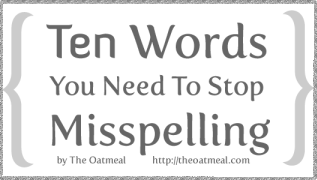
A Sample of an Email Message from Dixie's Collection
Click on the image below to go to the page on Dixie's site where you can see several email message samples and a lot of other useful information related to email.

Related Topics
Business Email Email Basics Empty Your Inbox


|
Email this page | Tweet | You should click one of these buttons to share |
